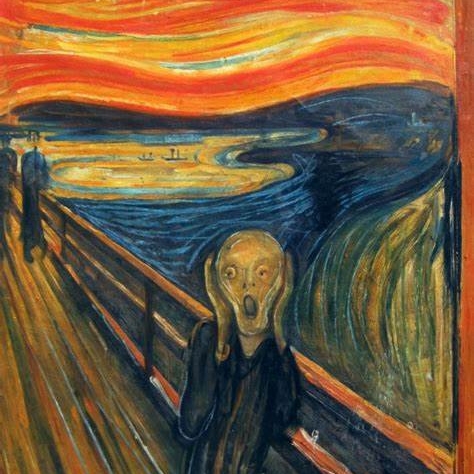Discover Auburn Memorial Library
Online Card Catalog
Search books, resources, and media in our library
Library Hours
View current library hours and holiday schedule here
OverDrive Libraries
Borrow eBooks, audiobooks, and magazines free with OverDrive/Libby!
Online Card Catalog
Search books, resources, and media in our library
Library Hours
View current library hours and holiday schedule here
OverDrive Libraries
Borrow eBooks, audiobooks, and magazines free with OverDrive/Libby!
Upcoming Events
2’s & 3’s Storytime
2 and 3 year olds are invited to join us each Thursday in June at 10:30 am for a short story and easy craft time. Pre-registration is required.
“Bad Crafting” Craft Challenge
Ages 8 – 18. Pre-registration is required. Participants will be given a bag with random items to create an art/craft piece within a 30-minute time frame. Awards will be given…
Let’s Imitate Art
Ages 8 – 18. Pre-registration is required. Participants will be doing their “best” to poorly imitate a classic painting! The less talent you have, the BETTER!
Support the Library
Join our Friends of the Library Group
Support the Library